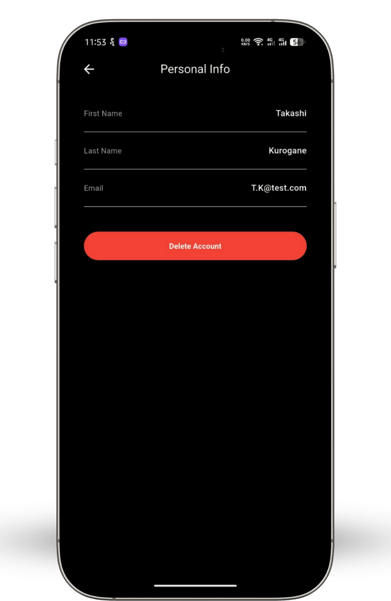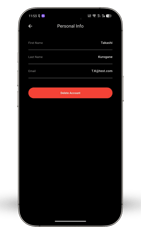Delete Your Qeta Network Account
Open the app.
Go to Profile > Delete Account.
Enter your password and confirm.
Your account and all data will be permanently deleted.
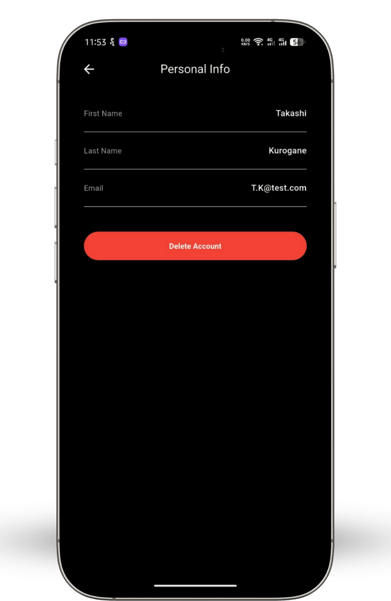
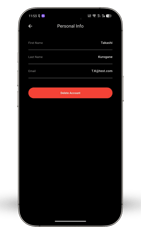
Open the app.
Go to Profile > Delete Account.
Enter your password and confirm.
Your account and all data will be permanently deleted.